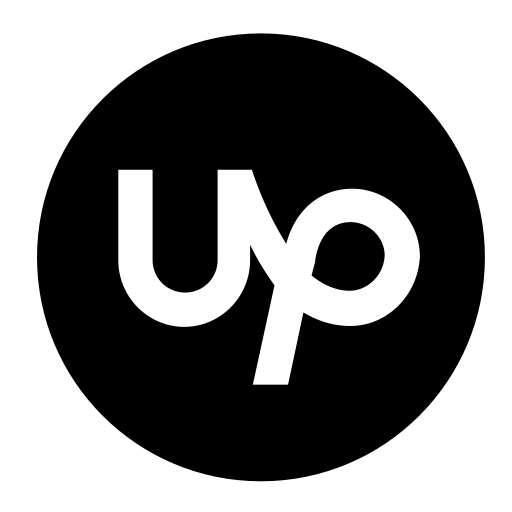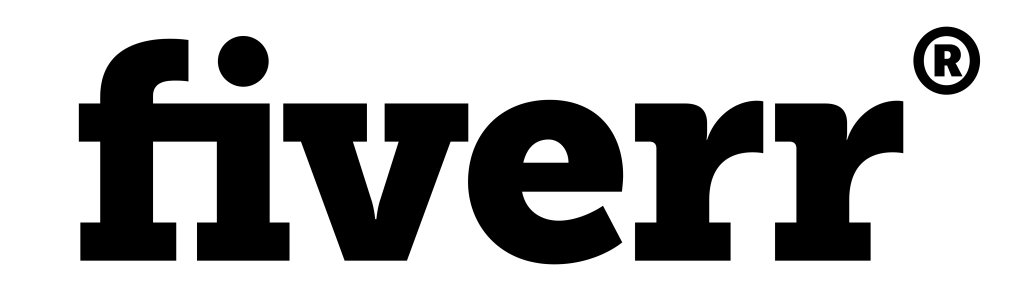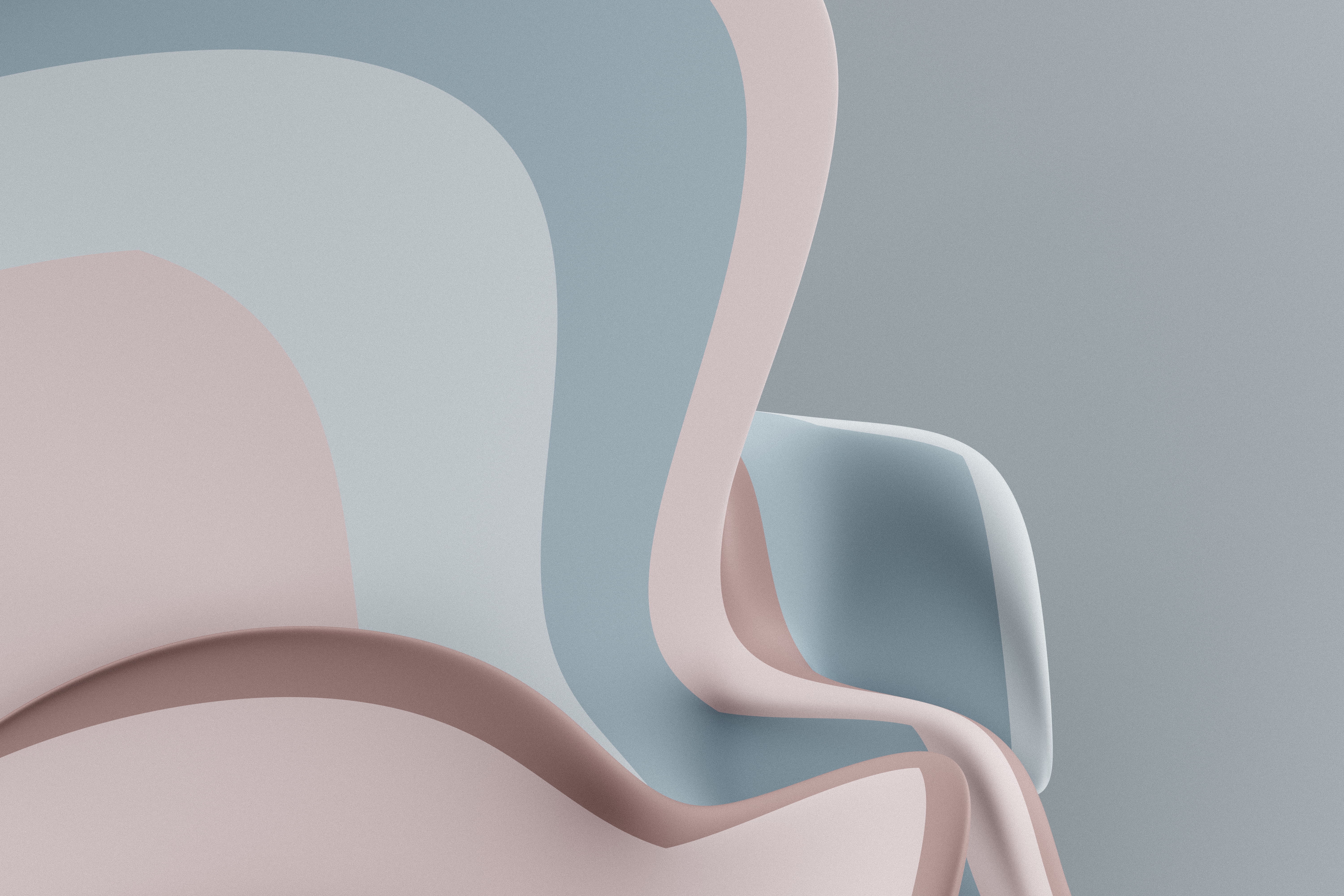The Ultimate Guide to React Native Mobile App Development
Introduction
- Briefly introduce React Native as a popular framework for mobile app development.
- Mention the importance of choosing the right technology for your app.
- Mention that the blog will cover key aspects and best practices in React Native development.
What is React Native?
React Native is a dynamic open-source framework created by Facebook for building mobile applications. It has become the preferred choice for developers due to its capacity to create applications that work seamlessly on both iOS and Android platforms. This cross-platform compatibility reduces development time and costs, making it an attractive option for businesses.
Setting Up Your Development Environment
Before delving into React Native development, you need to set up your development environment. Ensure you have Node.js, npm, and the React Native CLI installed. Detailed installation guides can be found on the official React Native documentation to get you started quickly.
Creating Your First React Native App
Let's get hands-on. Start by creating your first React Native app. Use the 'react-native init' command to set up a new project. React Native projects follow a common structure, with components for different parts of your app. You can use JSX (JavaScript XML) to define your app's UI and functionality, which React Native will translate into native code.
Components and UI Design
React Native provides a rich library of pre-built components for UI design. Components like 'View,' 'Text,' and 'Image' are the building blocks of your app's interface. You can style them using CSS-like stylesheets, making it intuitive for web developers. React Native also allows you to create custom components, enhancing your app's uniqueness.
State Management with Redux
As your app grows in complexity, managing its state becomes essential. Redux is a predictable state container that helps you manage the state of your application in a consistent manner. It involves concepts like actions, reducers, and a central store to keep track of your app's data. This ensures a clear and maintainable code structure.
Debugging and Testing
Effective debugging and testing are crucial in the development process. React Native offers tools like React Native Debugger and Expo that help you identify and fix issues quickly. You can also write unit and integration tests for your app using libraries like Jest.
Publishing Your App
Once you've built your React Native app, the final step is getting it into the hands of users. Prepare your app for deployment by optimizing its performance and ensuring it's error-free. You can then submit your app to the respective app stores, such as the Apple App Store and Google Play Store, following their guidelines for approval.
Conclusion
In this guide, we've journeyed through the world of React Native mobile app development. This versatile framework empowers developers to create high-quality cross-platform applications efficiently. With the ability to harness React Native's features, you're well on your way to building innovative mobile apps that cater to a broad audience. If you're looking for professional guidance and expertise in React Native development, don't hesitate to reach out to our software development team. We're here to assist you in bringing your app ideas to life.